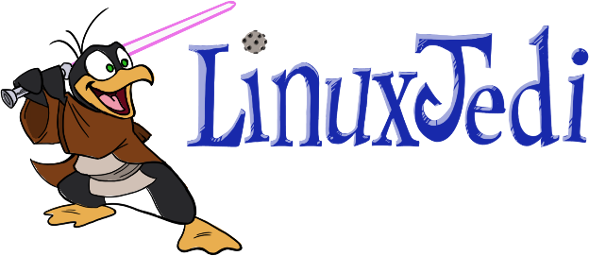A few days ago I decided to upgrade one of my laptops to the current alpha (soon to be beta) of Fedora 18. There have been a lot of changes to Gnome with the 3.6 release and there have been may critics of these changes. I actually want to stand-up and say that I am a happy Gnome 3 user, I've used it since way before 3.0 was released and am impressed with some of the changes in 3.6.
Most of the things I like in Gnome 3.6 are subtle changes. For example I am British but all my laptops come from the US with US keyboard layouts. Whilst docked I connect a UK keyboard to them. Gnome 3 supports multiple keyboards but I usually find that after I unlock the screen it has reverted back to the default layout. Now not only does this not happen but the new settings for it make it easy to set key bindings to switch layouts.
I don't yet know whether this is a Gnome thing or a Fedora thing, but I spend most of my time connected to a work OpenVPN server. The NetworkManager icon now shows 2 icons, one with WiFi (showing signal) and one showing that I'm connected to a VPN.
These also show on the lock screen. Speaking of the lock screen, there is now a "swipe-to-unlock" type screen before entering your password. If you are a heavy keyboard user like me this can easily be cleared by a press of 'enter' or 'escape'. What I love about this is at a glance it can show me the time, if I am still on the VPN and if I have any notifications. I can now walk in the room, check this and walk out again if no one is trying to grab my attention instead of unlocking to check this.
Note that the background above is an HP one I found long ago. I thought it fitted in quite nicely. When you get past this screen you see a password entry unlock screen.
There have been other improvements that are useful but not in-your-face. A quick list I have found so far:
- The printers section of System Settings can now configure the printer correctly
- The mouse/touchpad settings screen appears to have been re-designed. It has more settings but all of them appear to be useful
- By popular demand there is now a "Power off" option by default instead of "Suspend". Hitting the alt key shows "Suspend" instead so they have been switched.
- WiFi connections are ordered by strength, not name! (many thanks for fixing that one guys)
Of course there are things I'm not so happy about yet (I haven't had time to try and like them):
- Maximizing nautilus hides the title bar (not that I use it maximized often)
- The clock still doesn't support multiple simultaneous timezones yet
These don't yet distract from the overall experience. If I had to give a proper review I would so far give it 9/10. Great work Gnome team.